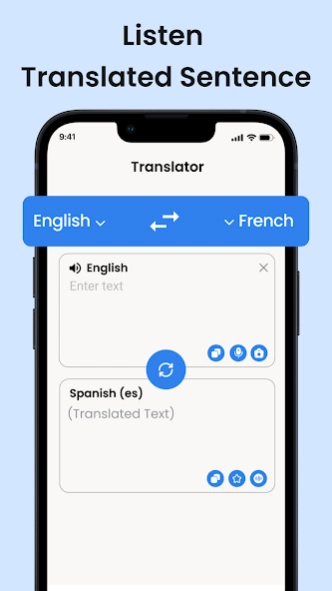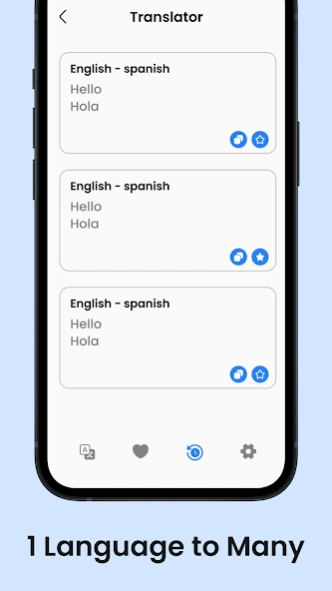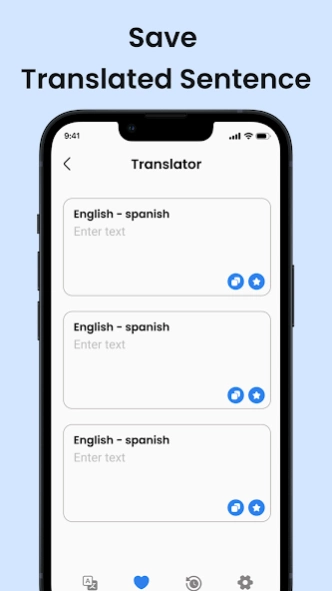Translator 0.1
Free Version
Publisher Description
Translator - Effortless Communication Across Languages
In a world that's increasingly interconnected, the ability to communicate across languages is more crucial than ever. With the Translator app, language barriers are a thing of the past. Whether you're traveling the globe, learning a new language, or simply connecting with international friends and colleagues, Translator is your indispensable tool for bridging linguistic gaps with ease and precision.
Key Features:
🌐 Instant Translation: Translator is your language genie, offering quick and highly accurate translations for over [Number] languages. Type or speak your text, and our advanced translation engine delivers results in the blink of an eye. Effortless communication across languages has never been simpler.
📢 Speak to Translate: Express yourself without constraints. Translator lets you translate spoken words and phrases effortlessly. Just speak into your device, and Translator transforms your voice into the language of your choice. Connect with people from all corners of the world, regardless of language barriers.
📸 Camera Translation: When you encounter foreign text, simply point your camera at it, and Translator will overlay real-time translations. This feature is perfect for deciphering signs, menus, or any printed material in another language. Explore the world around you confidently.
📦 Offline Mode: Worried about internet connectivity while traveling? Worry no more. Download language packs and have access to translations even when you're off the grid. Wherever your journey takes you, Translator is your trusted companion for uninterrupted communication.
🗂 Language Library: Translator boasts an extensive library of languages, covering [List of Popular Languages] and many more. We cater to both commonly spoken and less commonly known languages. No matter where you are or whom you're communicating with, Translator has you covered.
🌟 User-Friendly Interface: Our user interface is designed for accessibility, making Translator suitable for anyone, from language novices to seasoned linguists. You'll find it intuitive, with a clean design that puts the power of translation at your fingertips.
🌐 Text-to-Speech: Master pronunciation and comprehension with our text-to-speech feature. Listen to translations in native accents to ensure you sound like a local, no matter the language.
📒 History and Favorites: Keep track of your translations with ease. Translator saves your previous translations and allows you to mark favorites for quick access. Say goodbye to the hassle of reentering phrases or searching for frequently used translations.
🔒 Secure and Private: We take your data privacy seriously. Translator ensures that your translations are secure and private. Your data protection and confidentiality are our top priorities.
Download Translator now and unlock the world without language barriers. Whether you're a globetrotter, a language enthusiast, or a professional in a multicultural environment, Translator empowers you to communicate fluently and naturally, no matter the language.
Note For Recommendation🧾
✅ We are glad that you are joining the community of Translator app.
Feel free to email us at bluegalaxymobileapps@gmail.com if you have an idea for a feature or need assistance with an issue.
About Translator
Translator is a free app for Android published in the System Maintenance list of apps, part of System Utilities.
The company that develops Translator is BlueGalaxy Apps. The latest version released by its developer is 0.1.
To install Translator on your Android device, just click the green Continue To App button above to start the installation process. The app is listed on our website since 2023-10-29 and was downloaded 1 times. We have already checked if the download link is safe, however for your own protection we recommend that you scan the downloaded app with your antivirus. Your antivirus may detect the Translator as malware as malware if the download link to com.alllanguage.translator.directory.languagetranslator.app is broken.
How to install Translator on your Android device:
- Click on the Continue To App button on our website. This will redirect you to Google Play.
- Once the Translator is shown in the Google Play listing of your Android device, you can start its download and installation. Tap on the Install button located below the search bar and to the right of the app icon.
- A pop-up window with the permissions required by Translator will be shown. Click on Accept to continue the process.
- Translator will be downloaded onto your device, displaying a progress. Once the download completes, the installation will start and you'll get a notification after the installation is finished.